Netrack cutting edge technology
A KVM
console is
an interface device accessible from the Cisco UCS manager GUI or the KVM launch manager that mimics a
direct KVM connection.
The DKX3 high performance KVM-over-IPs is the top of the range KVM consoles
we are showcasing today. It is an
enterprise class KVM-over IP switches which enables one to eight users with
remote BIOS-level control of 8 to 64 servers.
Let’s
look at some of the features of the console; features a fully integrated LCD Console with a TFT
widescreen in a rack mountable housing, short depth design allows you to
install the device in a narrow space, superior video quality, ultra slim
99 keys keyboard with small numeric keyboard and two button touchpads, access
and control up to 8 computes from a single USB KVM (keyboard, video and mouse)
console, support computers with USB or PS keyboard and mouse, supports multiple
systems: Windows, Linux, Mac and Sun, convenient computer switching via front
panel pushbuttons, hotkeys or OSD(On-Screen Display), hot pluggable – add or
remove computers without having to power down the switch, auto scan feature for
monitoring user-selected computers, broadcast mode – operations simultaneously
performed on all selected computers, two level password security-only
authorized users can view and control the connected computers, keyboard and
mouse emulation function and standard rack mount kit and KVM Cables included. KVM switches actually preceded the
development of servers, and most definitely preceded the concept of
rack-mounted servers. While servers became very popular, the need to connect or
focus the connections of several servers down to a few keyboards; both pointing
devices, and displays became important. To meet the skyrocketing number of
installed servers, KVM switches began to evolve from just single-port to 4 to
8-port switch products, to larger products such as 16-, 32-, 128-, and 256-port
units.
A key step towards remote management
of data centres is the initiation of serial over LAN (SOL) technology.
Generally, to manage different infrastructure and components in a data centre,
it was necessary to connect a laptop through a serial cable to the device,
which requires to be managed. This has had the disadvantages of needing the
operator to be within the data centre and the cable to be connected to each
specific device for every separate operation. To face the issue of separate
connections for each operation, transfer
switch manufacturers with the serial console servers have been designed to
consolidate access to serial devices and function with a single interface. A serial
console server has multiple ports, ranging 16 or 48, each one of them connecting
to the serial management port on the device to be managed within the data centre.
This allows the operator to go to a single video console within the data centre
and from there manage a number of serial components. While it greatly increases
efficiency, it still requires an operator to be physically inside the data centre.
A huge further development is some serial console servers are now also IP-based
and are remotely accessible. Given that scenario, we have serial over IP, or
more common-place, reference, known in the industry as serial over LAN (SOL).
The operator no longer needs to be inside the data centre but can be remotely
connected to the serial console server and it can access in near-real-time
components that are connected to it. The serial console servers are operating system,
are not hardware dependant so multiple server and device types, as well as
different operating systems, such as Cisco, or Linux, can be handled from a
single high-performance, remotely positioned console.


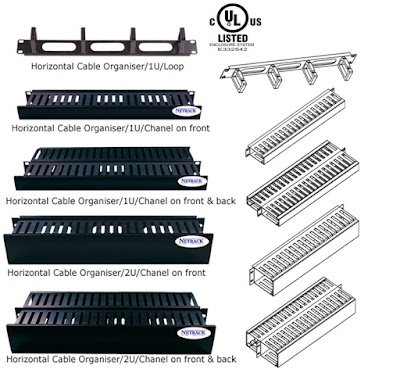
Comments
Post a Comment