Best practices of Server rack configuration and cable management
As the whole world runs on servers, we don't understand the level of equipment that is required for it to function. For our message that we send till it gets delivered to the other person. We don't understand how the data is travelling through servers.
When you look at your personal computer at home, you see a lot of wires connecting all over the place, to your wifi, to the speaker to the router. The whole room will be filled with cables. As an average person, we would find a clip and tie up all the wires. This could work fine at our home.
What about in later organization where there would cost thousands of cables connecting to different devices. These cables are also handling a lot of data that will be coming in from these servers.
These are the few benefits of a server rack
Organization- Tall structures hold many pieces of equipment in the location.
Wire Management- Good quality cables will help run your wires better. You can run thousands of wire cables, and all should be organized.
Efficient cooling - With having so many wires cables, there could be an issue with heating, but having a server rack will help to keep all of them cool safe and organized
In later organization, network cable management is crucial as the scale that they would be working on isn't manageable to keep together. Cable management is required so that you don't cause and damages to work that your company put into. Having all the wires jumbled up can cause a short circuit which means you could lose all your data or there could be a fire around.
Netrack is one best practice of server management network cable management and configuration. They handle cables/wires for large companies which require the set up of server rack and cable management.
To give a quick idea of what a server rack is a structure that is designed specifically to house technical equipment including routers, switches hubs and of course server.
It helps to have a server rack in a lot of ways
It provides a cleaner workspace or living area
It makes it more comfortable to add or remove devices and cables
Protects cables from crumbling or damage
Prevents cables from disconnecting
It limits interference from other cables.


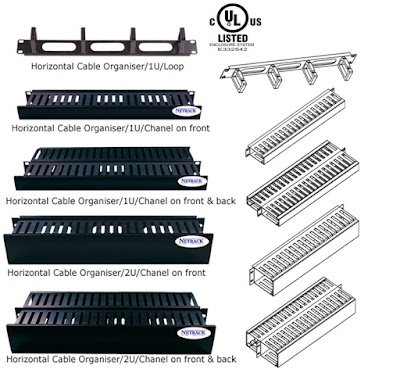
Comments
Post a Comment